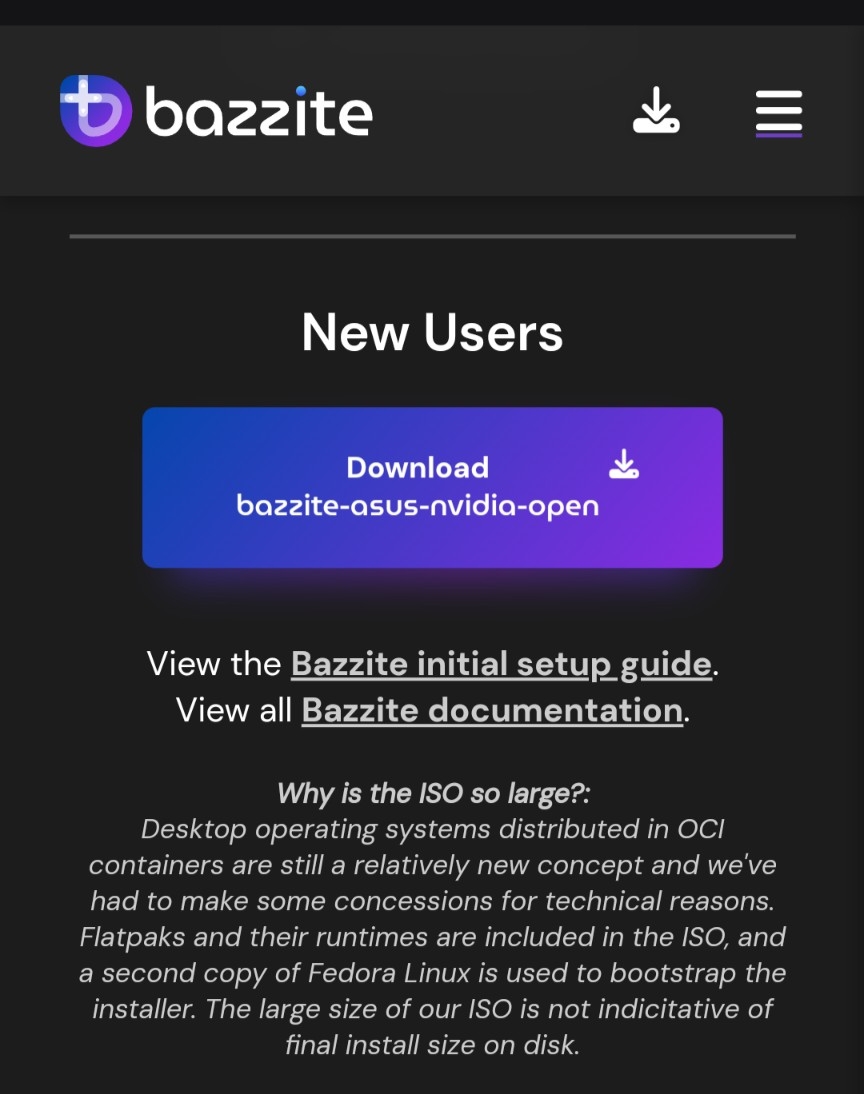- Price: 370$
- Model: Asus ROG Strix G15 (G531GV)
- CPU: Intel I7 9th Gen
- GPU: Nvidia RTX 2060 6GB
- Ram: 16GB
- Storage: Samsung SSD 980 Pro 1TB (NVME)
Older, out of support, nvidia drivers tend to break from time to time.
I’d tell them to knock 50-70 off for the condition of the surfaces. No idea about the model and specs or if that’s worth it but that’s an ugly case on it and I would be grossed out using it, would probably have to tape a sheet of paper over the worn out spots to be comfortable touching that surface.
My laptop, similar Taiwanese brand, is fairly new and already beginning to look like this. I don’t know why they have to be such cheapskates with the crappy fake metal finish. Somehow we can find enough aluminum to make disposable Coke cans out of it but it’s too expensive for a laptop casing.
Nvidia works just fine on Linux despite what anyone says. People are just upset because it’s a closed source driver. I have used Nvidia exclusively for like decades without issue. Just purchased an RTX3090ti (upgrade from a 2060) for Ollama, InvokeAI, and ComfyUi. Plus I do a lot of gaming. All of it works right out of the box with no tweaking.
Man I wish my time with Nvidia was as easy as you claim it to be.
I had a 1080 Ti that I was forced to sell because Nvidia drivers made my PC unusable.
The performance drop going from a 1080 Ti to a RX 580 was huge, but it was well worth it for a system that would actually work reliably.
A lot has changed since 1080…
I’ve had lots of problems with Nvidia over the years; you’re lucky not to. Latest has been with Wayland which are ongoing. That being said Nvidia drivers are much better generally than they used to be, and I’ve not had the myriad of small issues I used to get.
This is less to do with them being closed source drivers so much as their drivers being poorly maintained in the past. They seem much better maintained but even now the software support lags behind windows - you have to use 3rd party open source software to make use of the streaming features for example.
My experience with Nvidia (granted, 3 years old experience):
Going with the closed source driver means stuff breaking each kernel update. Going with the opensource driver (while it may work for you): not everything is supported.
So its not just “people being annoyed with Nvidia” i’d say.
Not anymore, at least if you not use an outdated distro 😜
Cant recommend anything with Nvidia.
Sorry but could you please elaborate. I’ve been using nvidia forever in linux machines both at work and at home. I work in AI so using nvidia gpus is a must. Maybe there’s something that I missed but my experience has been pretty solid so far.
At home I am using openSUSE tumbleweed KDE wayland and at work ubuntu headless.
These days ROCm support is more common than a few years ago so you’re no longer entirely dependent on CUDA for machine learning. (Although I wish fewer tools required non-CUDA users to manually install Torch in their venv because the auto-installer assumes CUDA. At least take a parameter or something if you don’t want to implement autodetection.)
Nvidia’s Linux drivers generally are a bit behind AMD’s; e.g. driver versions before 555 tended not to play well with Wayland.
Also, Nvidia’s drivers tend not to give any meaningful information in case of a problem. There’s typically just an error code for “the driver has crashed”, no matter what reason it crashed for.
Personal anecdote for the last one: I had a wonky 4080 and tracing the problem to the card took months because the log (both on Linux and Windows) didn’t contain error information beyond “something bad happened” and the behavior had dozens of possible causes, ranging from “the 4080 is unstable if you use XMP on some mainboards” over “some BIOS setting might need to be changed” and “sometimes the card doesn’t like a specific CPU/PSU/RAM/mainboard” to “it’s a manufacturing defect”.
Sure, manufacturing defects can happen to anyone; I can’t fault Nvidia for that. But the combination of useless logs and 4000-series cards having so many things they can possibly (but rarely) get hung up on made error diagnosis incredibly painful. I finally just bought a 7900 XTX instead. It’s slower but I like the driver better.
Finally, thanks for the clear cut answer. I don’t have any experience with training on AMD but the errors from nvidia are usually very obscure.
As for using gpus other than nvidia, there’s a slew of problems. Mostly that on cloud where most of the projects are deployed, our options seem either limited to nvidia gpus, or cloud tpus.
Each AI experiment can cost usually in thousands of dollars and use a cluster of GPUs. We have built and modified our system for fully utilizing such an environment. I can’t even imagine shifting to Amd gpus at this point. The amount of work involved and the red tape shudder
The only two things that have ever been broken by an update for me are hyprland and Nvidia drivers, multiple times
Even then that seems to have stopped happening recently though they patched one of the reallg big issues this year
My experience (and many others’) has been contradictory to yours. AMD, on the other hand, pretty much always works without any fuss because they release first-party open source drivers.
Do you mean in terms of gaming? I admit that I don’t do much gaming on linux. Usually just development and browsing.
I also use proprietary nvidia drivers if that makes a difference.
No.
Noted, but do you have any laptop model in mind that reasonably cheap and has a good AMD dGPU because it’s pretty rare and I can’t think of anything on top of my head
What is “reasonably cheap”?
My advice would be to buy something cheap. Then if you have extra cash, get yourself a desktop gaming PC. A laptop just has too many sacrifices. Low power, poor thermals, and high cost.
Have you considered a Steam Deck?
Steamdeck is expensive like 2X the price, because they’re imported and not officially available in my country
Integrated GPU is not a dirty word anymore.
AMD’s system-on-a-chips with RDNA2/3 pack almost the same punch as the discrete cards with the same architecture. See steamdeck as the prime example, but there’s quite a few boards, boxes and laptops with the same.
If there’s nothing wrong beyond the hideous consmetic damage sure.
Some distros have some very specific images like this one that I would install if I had the same computer:
Gaming laptops have some of the worst builds. They break down very easily. This is why people go for Thinkpads and Elitebooks. I think that you can get yourself a 7th/8th gen Thinkpad Pxy, P1 or X1 Extreme series with a gDPU, and that would be a better deal - but do remember, they all have Nvidia dGPUs. And if you don’t really need a dGPU, then there’s the Thinkpad T series with the Ryzen processor.
Actually I kinda need a good GPU without destroying my bank account, I already have an IdeaPad1 R3 7th gen running Arch currently
I don’t know what your use-case is, but as I’ve said before, you should look into these Thinkpad models:
2018:
- P52s
- P52
- P72
- P1 Gen 1
- X1 Extreme Gen 1
2019:
- P53s
- P53
- P73
- P1 Gen 2
- X1 Extreme Gen 2
2020:
- P15 Gen 1
- P15s Gen 1
- P15v Gen 1
- P17 Gen 1
- P1 Gen 3
- X1 Extreme Gen 3
All of them have the option of GPU. Make sure to ask for the relevant machine type or part number to validate if they really have what’s inside of them - use that information to check on PSREF. Try to get at least a hexacore PC with more than or equal to 16GB of RAM. Avoid soldered RAM if possible - some of the newer ones that I’ve mentioned have them - because that way, you’ll end up having to use RAM in Flex mode.
afaik, if u use the proprietary nvidia drivers and the https://asus-linux.org kernel, u should be good to go. and also, according to this, fedora is the recommended distro of choice by the asus-linux team, but u should find guides for other distros that also support the asus-linux kernel on that website
currently I already have a Lenovo IdeaPad 1 with Ryzen 3 7320u that’s why I can get away with just running Arch and Wayland without any problems, and I can’t use Ubuntu or Debian even Fedora based distro really well because it’s too hard for me, so no buy I guess?
Dude if you are able to use arch without difficulties, you can use ubuntu or fedora as well without any issues. And arch should will good support for asus-kernel and nvidia drivers through pre compiled binaries so even if you stick with arch, it won’t be an issue
I don’t see why it won’t play nice with linux but as to if you should buy this laptop… it doesn’t look in a good shape. I am a bit biased as I had poor experience with laptops with gpus. Old laptops can have bent heatsinks so you can’t control the temps no matter what. If yiu are hell bent on buying it then I’d recommend to stress test both gpu and cpu and look for heavy thermal throttling
Hmm, that’s a good point I guess I keep using my old Thinkpad until something else shows up, thanks
That’s a good deal for this laptop and while Nvidia sucks on Linux (you’ll have some support issues), that graphics card isn’t the worst offender.
Tldr yes buy and install Linux. You’ll have to tinker for the graphics card though.
Nvidia and Linux don’t play well. Also if you are able to add a little bit more I bought a new Lenovo IdeaPad Slim 3 14" with a AMD Ryzen processor and without Windows but instead there was FreeDOS preinstalled for $440.
I just installed linux on it and everything worked perfectly for 3 years now, I’m very happy with it. It’s not the most powerful, so I can’t edit videos on it, but I can play Minecraft, I can program, use the browser with all Microsoft 350 stuff and so on without any problems.
@ColdWater specs?
In the body of this post